gitGraph commit id: "assignment created" branch local commit id: "local copy" commit id: "edits" checkout main commit id: "text fixes"
Git Errors
When you clicked on “Sync”, did you get an error window that looked like this?
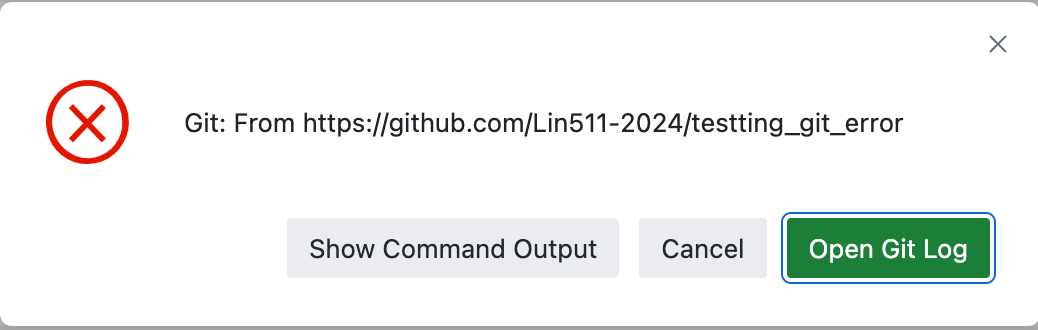
If you clock on “Show Command Output”, a file will pop open that looks like this.
> git pull --tags origin main
From https://github.com/Lin511-2024/testting_git_error
* branch main -> FETCH_HEAD
hint: You have divergent branches and need to specify how to reconcile them.
hint: You can do so by running one of the following commands sometime before
hint: your next pull:
hint:
hint: git config pull.rebase false # merge
hint: git config pull.rebase true # rebase
hint: git config pull.ff only # fast-forward only
hint:
hint: You can replace "git config" with "git config --global" to set a default
hint: preference for all repositories. You can also pass --rebase, --no-rebase,
hint: or --ff-only on the command line to override the configured default per
hint: invocation.
fatal: Need to specify how to reconcile divergent branches.Important things to note:
- This isn’t your “fault”. (It’s probably mine.)
- If you google the phrase “You have divergent branches and need to specify how to reconcile them”, you’ll find that lots of people get this message.
- This is very fixable.
- I hope to fix things up so that in future assignmenrs you open in CodeSpaces, this won’t show up again.
How to fix it.
- Hit the key combination to pop open the VSCode Command Palette. It should look like this:
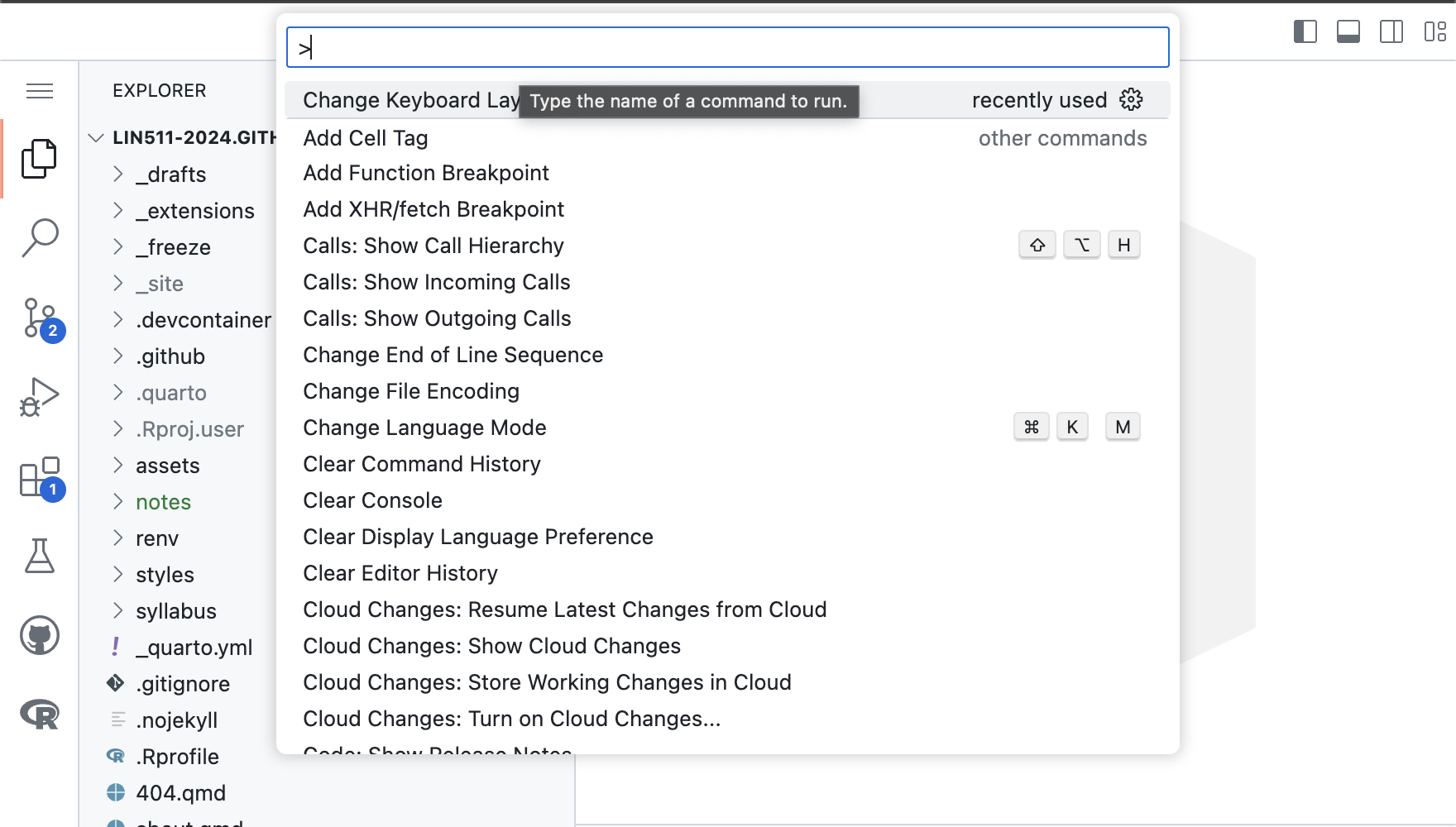
- Type in
terminal editorto find the command “Terminal: Create New Terminal in Editor Area”. It should probably be the top result. If it’s highlighted, just hit enter to open a new terminal.
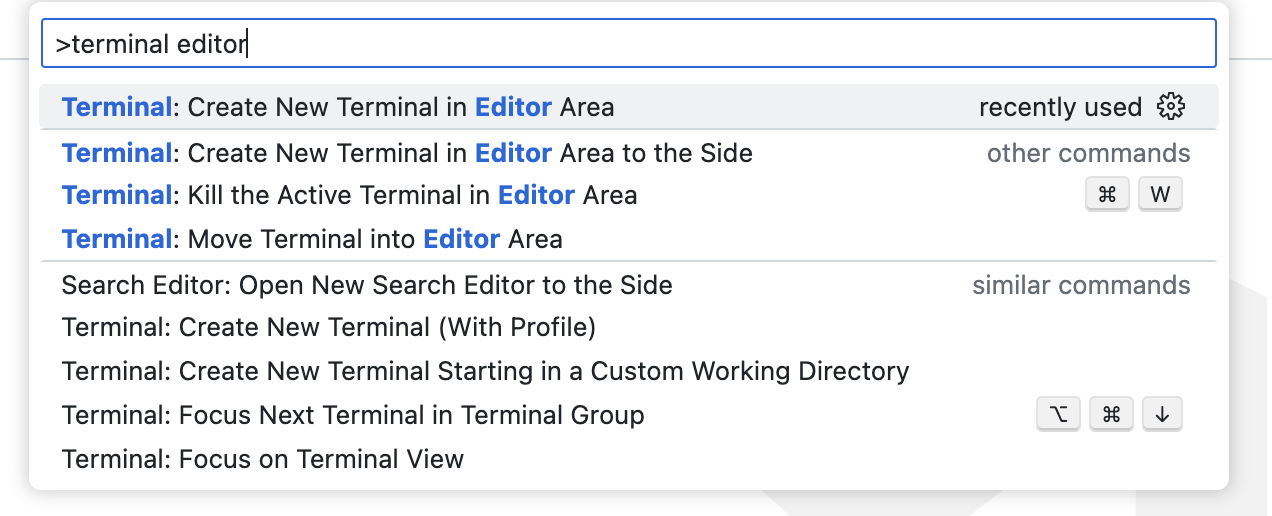
- Copy-paste the following code into the terminal window that opened, then hit enter.
bash
git config pull.rebase false- That’s it. You should be able to Sync successfully.
What’s going on.
The “problem” is that the repository history in your codespace and the version on github don’t completely match up. The most likely scenario is
- You accepted the assignment link, created your code space, made some changes and committed your changes.
- After you created your code space, I made some changes to the assignment (e.g fixed a misspelling in the README, or fixed an error in one of the tests), which then got merged into your GitHub repository.
All git is asking for is clarity in how to resolve the different histories between the version in your codespace and the version up on GitHub.
I’m going to try to make sure that the command git config pull.rebase false gets run automatically when you create the Codespace for any future assignments.
Details
This is only if you’re still curious!
This warning pops up when you have a situation like this, where “main” is the version on github, and “local” is the version on your computer, or in your codespace.
By setting pull.rebase false, this is what happens:
gitGraph commit id: "assignment created" branch local commit id: "local copy" commit id: "edits" checkout main commit id: "text fixes" checkout local merge main
The other option, a “rebase”, basically re-writes the history of your local version to look like this:
gitGraph commit id: "assignment created" branch local commit id: "text fixes" type: HIGHLIGHT commit id: "local copy" commit id: "edits"
Reuse
Citation
@online{fruehwald,
author = {Fruehwald, Josef},
title = {Git {Errors}},
url = {https://lin511-2024.github.io/notes/concepts/04_git_errors.html},
langid = {en}
}